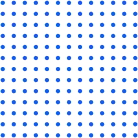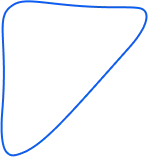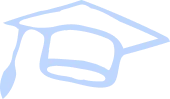We’re proud of our track record with a 100% pass rate.With Every Batch at our Center
Choose from flexible training schedules that fit your commitments
Learn from highly qualified trainers with industry expertise and certifications.
Successfully Trained
Classes Completed
Satisfaction Rate
Students Community
Welcome to TANDEM INFORMTATICS, the premier destination for learning computer language, animation, UI/UX and VFX training in Madurai, Tamil Nadu.
At TANDEM INFORMTATICS, we have a passion for creativity and a commitment to excellence, we strive to nurture talent and empower aspiring animators and web developers to bring their imagination and passion to life.
LEARN MOREAt Tandem Informatics, we pride ourselves on providing 100% comprehensive placement assistance tailored to your career goals. Our support spans resume building, interview preparation, and job search strategies. Whether you’re aiming for your dream job or exploring new opportunities, we’re here to guide you every step of the way.
The time it takes to repair a roof depends on the extent of the damage. For minor repairs, it might take an hour or two. For significant repairs, a Edura or team might be at your home for half a day.
The time it takes to repair a roof depends on the extent of the damage. For minor repairs, it might take an hour or two. For significant repairs, a Edura or team might be at your home for half a day.
Tandem Informatics offers robust placement support, including resume workshops, interview preparation, and direct job referrals to industry partners. We actively collaborate with leading companies to ensure our students have access to high-quality job opportunities. Our comprehensive approach enhances your employability by aligning training with market demands and employer expectations.
To enrol in our 2D and 3D animation courses, students with basic computer skills and understanding of graphic design principles and proficiency in relevant software. For advanced programs, a background in visual arts or a related field is recommended. Students pursing 10th or more can also try their hands for better opportunities at early age.
Our curriculum is continuously updated to reflect industry trends and technological advancements. We employ experienced instructors who are professionals in their fields and utilize state-of-the-art tools and software. Our hands-on approach ensures practical experience, which is critical for mastering animation techniques and succeeding in the competitive job market.
Yes, Tandem Informatics provides various opportunities for industry exposure, including internships, guest lectures by industry experts, and participation in live projects. These experiences are designed to bridge the gap between academic training and real-world application, offering valuable insights and networking opportunities within the animation industry.